05:00
Introduction to R and Quarto
![]()
Luong Nguyen Thanh // April 28-29, 2025
Basic R // GU Workshop 2025
Basic R // GU Workshop 2025
Before we start…
Open the workshop website and make sure you’ve completed the pre-work and have the required software, packages, and exercises.
ntluong95.quarto.pub/gothenburg_ws2025/prework.
If you have not done it yet, you still have some times.
Learning objectives
- Understand the fundamentals of R and its development environment.
- Get introduced to Quarto and learn how to create dynamic, reproducible reports.
- Convert a Quarto document into an interactive sharable report.
- Be able to clean and transforming data with R
Schedule
| Time | Topic |
|---|---|
| 9:00 - 9:30 | Welcome & Overview of R and Quarto |
| 9:30 - 10:30 | Basics functions used in importing and cleaning datasets |
| 10:30 - 10:45 | Break |
| 10:45 - 12:00 | Transforming data for analysis using participants’ examples |
| 11:45 - 12:00 | Lunch Break |
Working with R
- Install R alone would be enough for analysis
- Working with R before was very difficult due to lacking of supporting features of the development environment like code completion, syntax highlighting, project management, etc.
RStudio IDEreleased in 2013 andPositron IDEreleased in 2024 makes working with R much easier
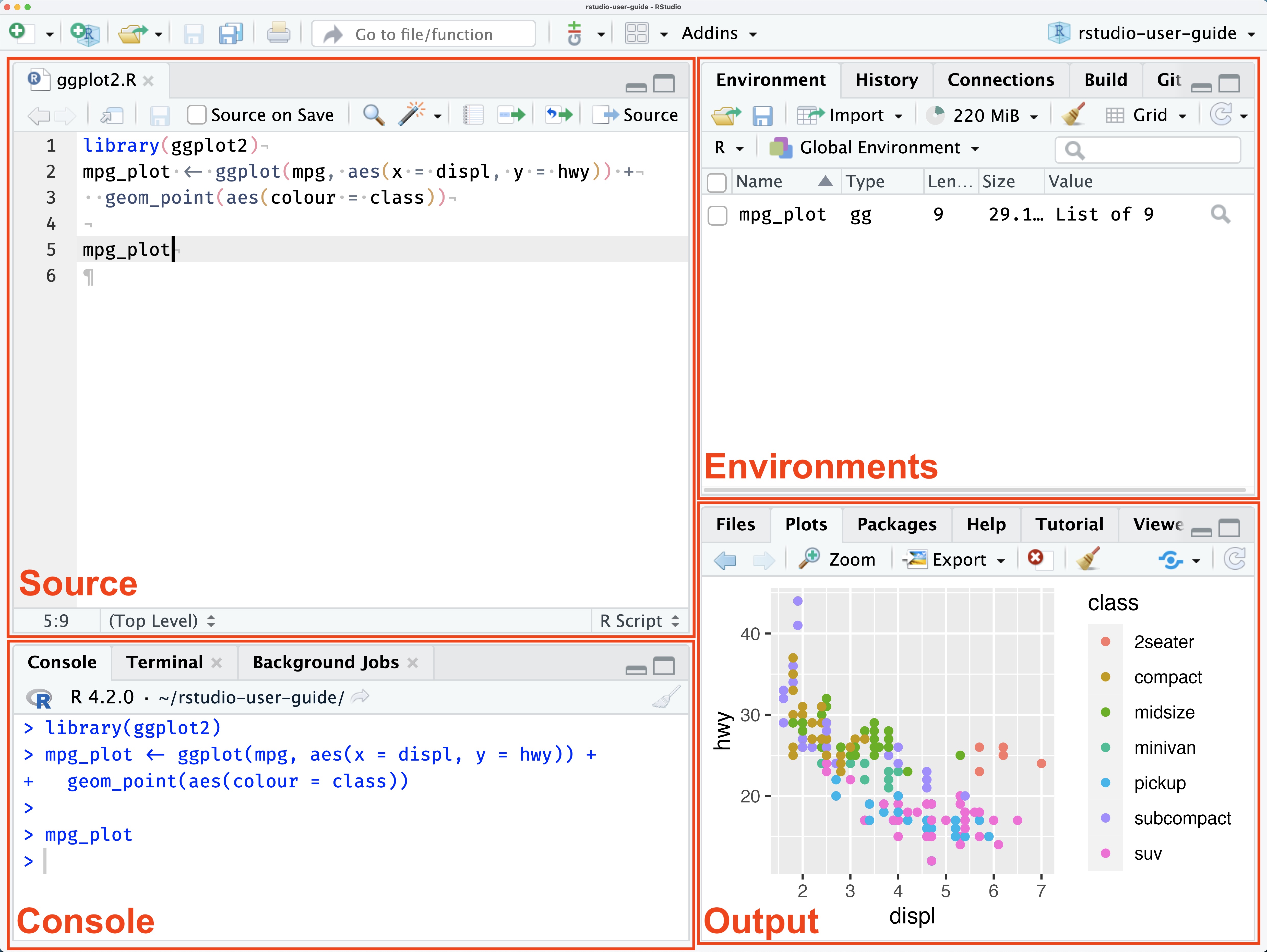
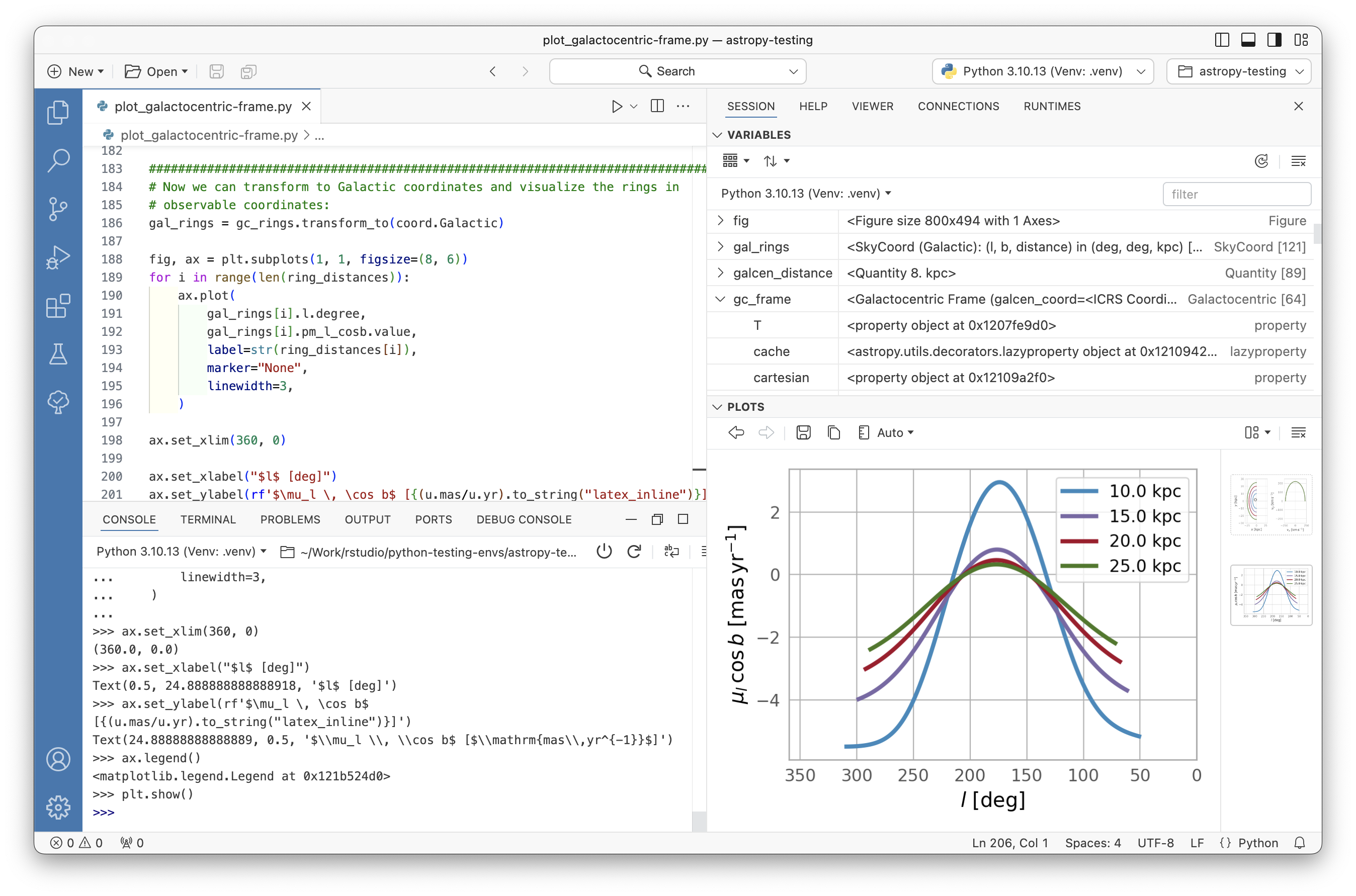
Working directory
- A data analysis project must be organized in a folder structure
- If you work with Rstudio, you should create a Rstudio project
- It helps addressing a lot of stress regarding
setwd(),getwd() - If you work with Positron, you don’t need to create a project
- In STATA or SPSS, you work with
.dtaand.savfile, which is assumed as your project, but also a data file - For R and general programming language, a project and a data file is two different concepts
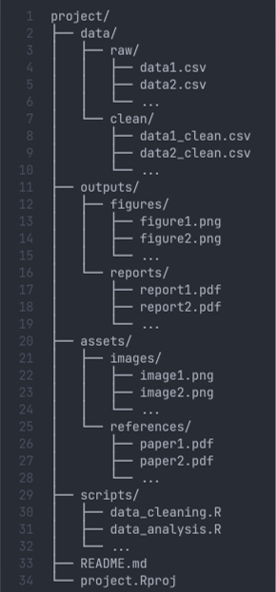
Import and export data
- Use of the rio package to flexibly
import()andexport()many types of files - Use of the here package to locate files relative to an R project root - to prevent complications from file paths that are specific to one computer
- Specific import scenarios, such as:
- Specific Excel sheets
- Messy headers and skipping rows
- From Google sheets
- From data posted to websites
- With APIs
- Importing the most recent file
- Manual data entry
- R-specific file types such as RDS and RData
- Exporting/saving files and plots
Import and export data
import()function is versatile to import any kind of data, whilehere()function is used to construct the file path.- The use of
here()is to create a relative file path, avoiding cross OS system, different computers problems.
[1] "D:/04 EXPERIMENTS/gothenburg_ws/data/Linet_14.04.2025.dta"DON’T
- R allows you to work with
multple datasetsat the same time - You can export safely your cleaned data into a
.Rdsfile, share with colleagues and re-use but it is not a common practice - WHY? Because file size is usually large. In the era of big data, it is not optimal. Also having no cleaned data file forces you to write a reproducible code
Basic R syntax
Pipes
- Used to chain (connect) several functions together
- 2014+ magrittr pipe
%>% - 2021+ (R \(\geq\) 4.1.0) native R pipe
|>
Keyboard shortcut to create pipe:
Windows: Ctrl + Shift + M
Mac: Cmd + Shift + M
Load packages
- R provides built-in
baseRfunctions, which does not require to load - Functions from external libraries needs to be loaded before hand
- Classically, load single package with
library(package_name)function - The modern syntax using
pacman::p_load()function (pacman: package manager) pacmanwill automatically install and load package
Namespacing
package::function()
dplyr::select()
- used when we just need to use 1 function from a package 1,2 times only
- the
::notations means to accessfunction()from thepackage - i.e., tells R explicitly to use the function
selectfrom the packagedplyr - helps avoid name conflicts (e.g.,
MASS::select()) - does not require to call
library(dplyr)
Data wrangling with tidyverse packages
- There are many functions and packages in R, you are not supposed to remember them all
- Remember core packages of
tidyversemeta-packages solves 80% of your daily data cleaning tasksdplyr: for transforming data. Key functions includsgroup_by(),select(),filter(),rename(),mutate(),arrange(),distinct()tidyr: for tidying data. Key functions includesdrop_na(),pivot_longer(),pivot_wider()stringr: for working with string and characters. Key functions includesstr_detect(),str_extract()forcats: for working with categorical variables (factor).lubridate: for working date variablesggplot2: for creating plots
── Attaching core tidyverse packages ──────────────────────── tidyverse 2.0.0 ──
✔ dplyr 1.1.4 ✔ readr 2.1.5
✔ forcats 1.0.0 ✔ stringr 1.5.1
✔ ggplot2 3.5.1 ✔ tibble 3.2.1
✔ lubridate 1.9.3 ✔ tidyr 1.3.1
✔ purrr 1.0.2
── Conflicts ────────────────────────────────────────── tidyverse_conflicts() ──
✖ dplyr::filter() masks stats::filter()
✖ dplyr::lag() masks stats::lag()
ℹ Use the conflicted package (<http://conflicted.r-lib.org/>) to force all conflicts to become errorsQuarto
- Quarto is a publishing system that supports many multiple & outputs like
docx,pdf,html,pptx - This website and slides are create with
Quarto - It allows for open science and data communication
- A simple Quarto document is a single
.qmdfile consists of:- A YAML healding: always on top of the document
- Code blocks: any places in the document
- Text blocks (markdown): any places in the document
- If you want to create a more complex output like a website, book, you need a
Quarto project
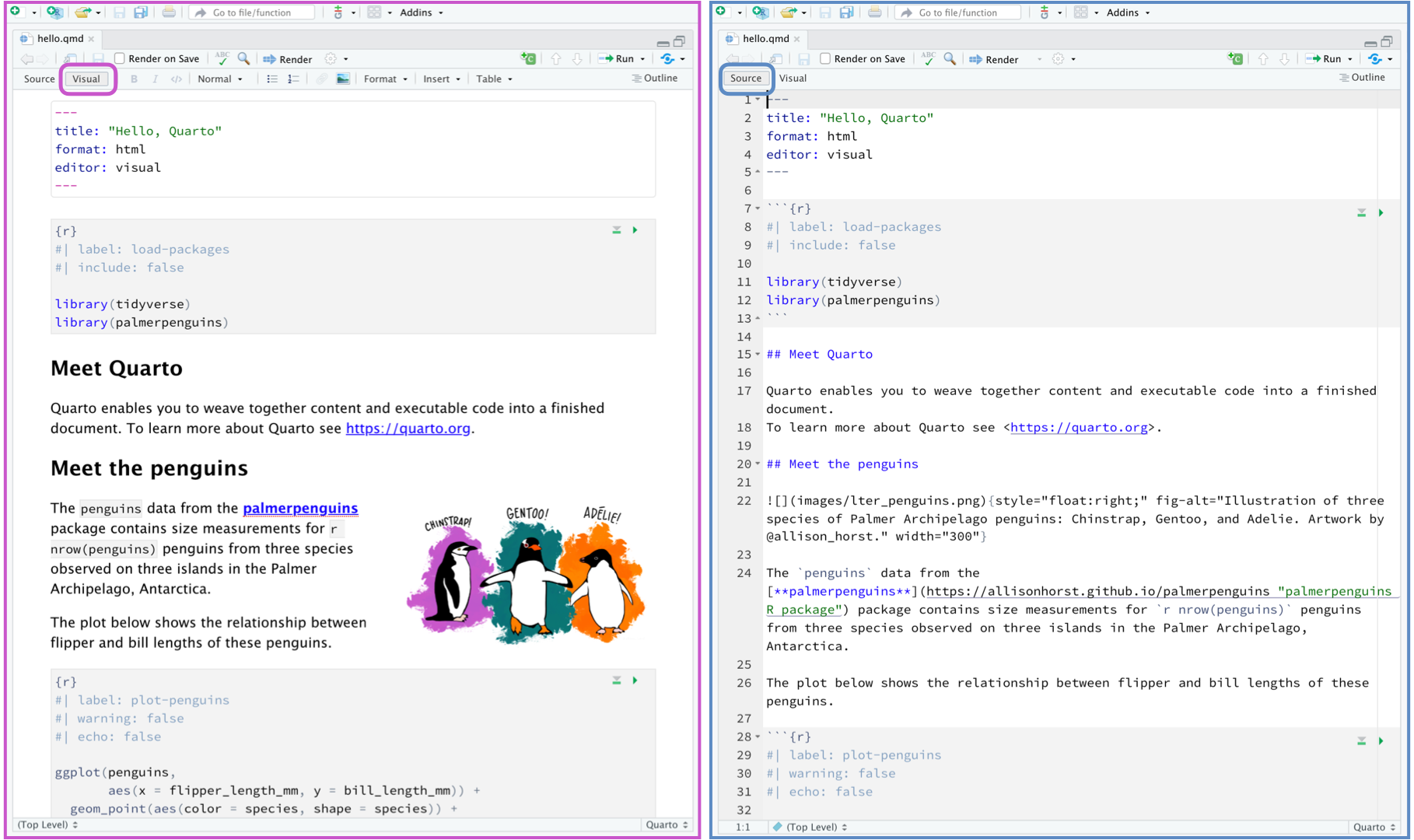
Practice!!!
- Create a folder dedicated for a data analysis project according to the recommended structure
- Use your IDE of choice, either RStudio or Positron to start the project
- Create a Quarto document
- Start importing your data
- Write code to explore your data and write your comments about them
- Write to clean your data and write your comments on how data changed
- Export your cleaned data for later use

